Cara Memasang Script Grabber Mp3 Soundcloud
How To Fix Uploading Photos on Instagram got Blank Screen - The problem I found when I tried to upload a photo on instagram, but not my photo visible, that only a photo with a black background. This Problem i found after upgrade miui version 6.2.2 to 6.3.5 in Xiomi Redmi Note 4G.
The blank screen Like this picture :
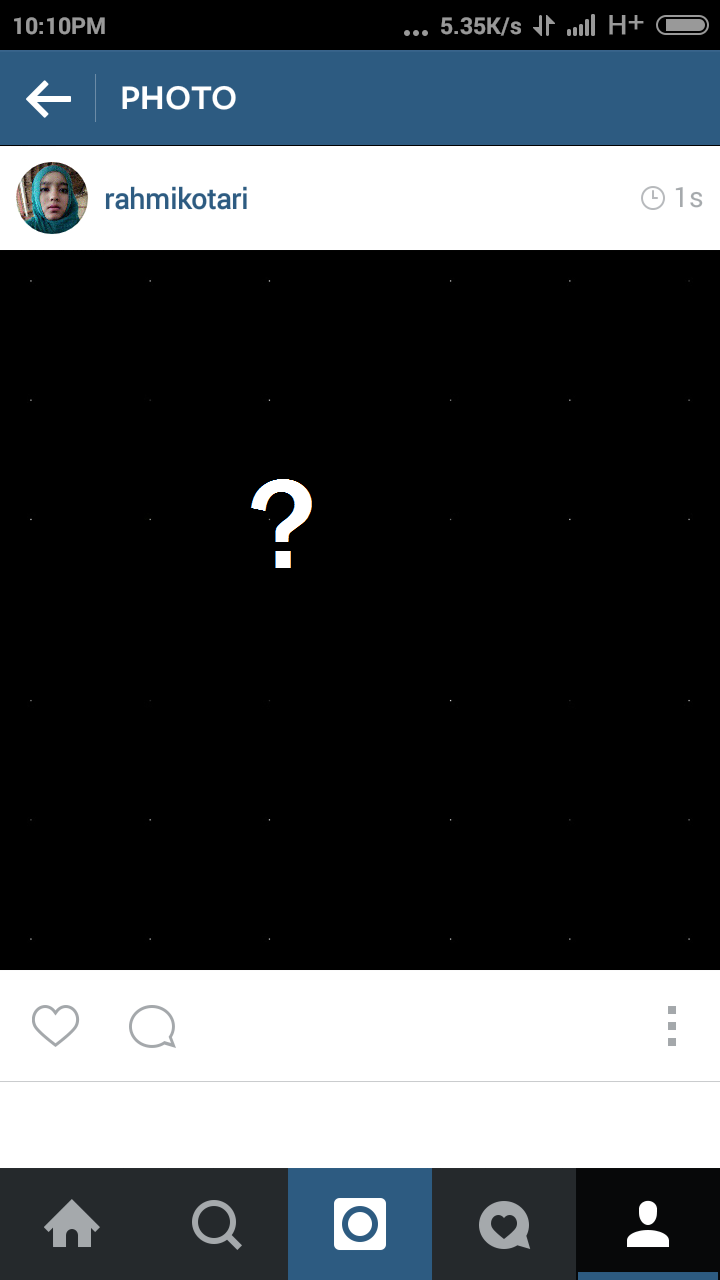
But dont worry, now i will share this How To Fix Uploading Photos on Instagram got Blank Screen, follow this step.
Tutorial
- Open Apps Instagram.
- Go to profile.
- Settings
- Camera
- Disable > Use High-Quality Image Processing.
- Done.
Now, you can upload photos normaly and no blank screen, try it now.
tested by me on Xiomi Redmi Note LTE/4G.
That it, may be useful.
Thank for All