Flash Transfer Share files via Wifi Tether! Bluetooth not required!!
You might have seen the new file sharing concept in Micromax Android! Ya that Swap to Share concept! This app has been leaked and provided by the XDA member The Android Master!

It is called Flash Transfer!! You can send any type of files to your friends with more than 1mbps speed!! Doesnot require internet too!! But the app needs to be installed in your friends android phone! No root or anything required!
Download:-
link
The working is simple! It uses wifi tether and wifi of your phone to transfer files @rapid speed!!
Steps to use:-
*Download and install the app from the link in your phone and friends phone!
*Open the app from the mobile through which you want to send files!
*Add data to your profile (no net or registration required!) & go to connect to friends! Click on create group! This will switch on wifi tether on your phone!
*Open the app in your friends phone and click on connect to friends and click on join group! This will switch on wifi in the phone!
*It will show some results! You will get your name shown there with caption click to join! Click on it! In both phone you will get a notification connected!!
*Now in your phone select the file and it will be sent in seconds!!

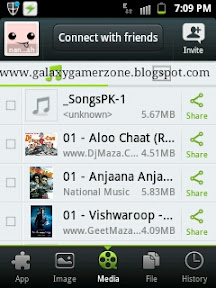
This is helpful in sending bulk files in seconds or sending to bulk people simultaneosly!!
Download:-
link
Its in zip format! Extract using Astro or Easy unrar or any other! Normal apk- install normally :-)
This can be used as an alternative for 4.0 Bluetooth problem victims!!
Works on almost all phones! Needs the phone to be in range of wifi tether!
Use it and comment your views and doubts!!
Original XDA thread
Like us on facebook!
GalaxyGamerZone Tags- flash transfer,send file without bluetooth,share files android,alternative bluetooth,android 4.0 bluetooth problem fixed,micromax swipe share